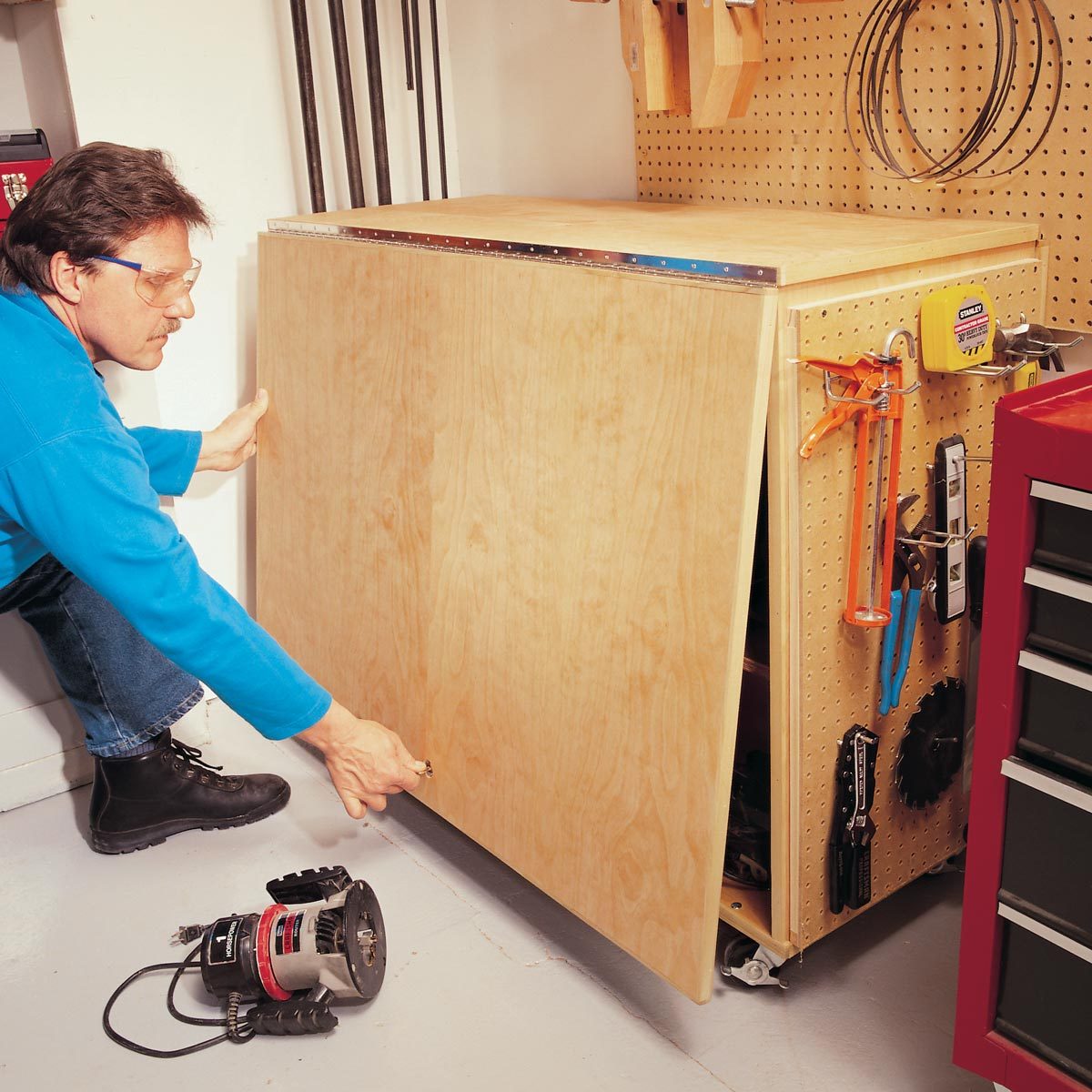Whether you’re after clarity on a work project or simply want to connect with your people, video calling apps deliver the virtual face time you seek. We rounded up 10 popular options, including a handy table outlining the benefits and limitations of each. They’re all free to some degree, so try out a few that look like winners to help zero in on the best video calling option for you.

Google Duo
Duo is Google’s video calling solution that succeeded Google Hangouts, and it’s specifically designed for stability on weak or low-speed connections. Users call it reliable and simple, and the grid view allows you to see everyone in a group call at once. It’s available on all major platforms, so you’ll be able to connect with people no matter what phone or computer they have. Pair this app with the Nest Hub Max for a great stand-alone option, allowing, say, tech-phobic grandparents to start a call with a simple voice command and see the person they’re calling on the Nest Hub’s screen.
FaceTime
If you have an iPhone, you know about FaceTime, which introduced legions of smartphone users to the beauty of a video call. With the well-refined interface that Apple is known for, initiating or receiving calls is super easy and intuitive from the app, from your contacts or from notifications and other context menus. FaceTime includes a host of features like live photo capture (so you can take pictures during your call), Memoji/Animoji (cartoon heads that go over your head like a puppet) and call recording capability on Mac computers. Though you can’t FaceTime an Android user, FaceTime’s simplicity and ease-of-use can be an attractive option to get older generations connected with video calling.
Zoom Meetings & Chat
Popular in professional settings, Zoom has appeal for personal uses, too. It’s easy to invite first-timers — they can join a call without logging in or install an app. Some experts are wary of Zoom for how it handles personal data, as well as its ability to monitor and report to meeting organizers when you switch to other windows on your computer. That said, Zoom is a uniquely reliable and capable tool. Plus it’s free for groups up to 100, with a 40-minute time limit. Its gallery view is particularly good for big-group meetings because it can display many participants on screen at once (up to 49, depending on your computer’s processing power).
Signal
If your top priority is a secure and privacy-respecting option, check out Signal, an app put out by a nonprofit organization focused on user-supported development and privacy preservation. On the “con” side, you’re limited to one-to-one video calling. If that’s not a deal-breaker, know that users report that it works quickly and reliably, even on slow networks. Encryption is standard and always on.
Microsoft Teams
Teams has become a powerful tool in the Office 365 ecosystem, offering robust collaborative work features like file sharing, calendar sharing and collaborative editing. They’ve recently released it for free use with some limitations, like file storage, while the full feature set is available to Office 365 customers only. Teams’ four-person limit for video calls has driven many to Zoom. But if that’s not an issue for you, Teams could be a great option for work or personal use.
Facebook Messenger
Dedicated Facebook users already know about Messenger, a full-featured text and video calling platform integrated into the popular social media platform. This is only an option for those with Facebook accounts. But if you and the people in your circles have them, the quick, integrated access and ease of connecting from a platform you’re already using is a plus. It offers all kinds of fun features, too, like stickers and emojis, a camera mode for capturing photos, and overlay filters for use during video calls.
WhatsApp
WhatsApp is another entry in the Facebook orbit — the social networking giant acquired it in 2014 — but it also stands on its own as a solid video calling platform known for secure encrypted connections. WhatsApp rose to worldwide popularity thanks in part to easy of use and lack of text messaging fees. But secure, reliable video calling capabilities make it the most popular global platform for messaging, voice and video calling, with two billion users worldwide and hundreds of millions in India alone.
Skype
Skype was an early player in the video calling game, released in 2003 and expanding to more than 600 million users worldwide by 2010. It’s currently available on all popular mobile and computer platforms, emerging as the go-to video calling option for Alexa devices with screens (the Echo lineup), and for Xbox, too. Though this granddaddy of video calling is no longer cutting edge among competing apps, it still offers attractive work features such as file sharing, group screen sharing, and a group grid view so you can see everyone on screen at once.
Discord
Discord should be your first stop if you’re looking to talk with friends while playing PC games. It offers chat and voice calling capability across all the usual mobile and computer platforms, and video calling via its Windows app only. It allows you to set up your own Discord “server,” as well as sub-channels for organizing topics, and invite anyone to join. And it shines as a game-streaming platform with in-game overlay options, the ability to run it in a browser, and efficient lightweight coding that doesn’t tax your computer’s resources.
Houseparty
Houseparty is a great option if you’re looking for some little side games to play while video calling with friends. You see and talk with your friends face-to-face on screen while playing mini-games together at the same time like Heads Up, Quick Draw and Trivia. Content tends to be geared toward older kids and adults, and not so much toward young children. You can connect up to eight people at once, and automatically connect via Facebook or Snapchat to see friends who already have the app.
Article source here: The 10 Best Apps for Video Calls
Article source here: